Microsoft Outlook 2013 (INTERMEDIATE)

Our Ration for the course : 4.6 Start Based on 31 users
| Name of Course | Scheduled Dates | Vanue | Registration Link |
|---|---|---|---|
| Microsoft Outlook 2013 (Intermediate) | To be determined | Abu Dhabi, UAE | Registration Now |
| Microsoft Outlook 2013 (Intermediate) | To be determined | Abu Dhabi, UAE | Registration Now |
| Microsoft Outlook 2013 (Intermediate) | To be determined | Manama, Bahrain | Registration Now |
| Microsoft Outlook 2013 (Intermediate) | To be determined | Chennai, India | Registration Now |
| Microsoft Outlook 2013 (Intermediate) | To be determined | Dubai, UAE | Registration Now |
| Microsoft Outlook 2013 (Intermediate) | To be determined | Abu Dhabi, UAE | Registration Now |
| Microsoft Outlook 2013 (Intermediate) | To be determined | Cairo, Egypt | Registration Now |
| Microsoft Outlook 2013 (Intermediate) | To be determined | Tehran, Iran | Registration Now |
| Microsoft Outlook 2013 (Intermediate) | To be determined | Jeddah, Suadi Arabia | Registration Now |
| Microsoft Outlook 2013 (Intermediate) | To be determined | Baghdad, Iraq | Registration Now |
| Microsoft Outlook 2013 (Intermediate) | To be determined | Riyadh, Saudi Arabia | Registration Now |
| Microsoft Outlook 2013 (Intermediate) | To be determined | Doha, Qatar | Registration Now |
| Microsoft Outlook 2013 (Intermediate) | To be determined | Muscat, Oman | Registration Now |
| Microsoft Outlook 2013 (Intermediate) | To be determined | Beirut, Lebanon | Registration Now |
This course is intended for information workers who want to learn intermediate-level Outlook 2013 skills.Before attending this course, students must have basic computer knowledge, basic file-management skills, basic knowledge of the Outlook interface and Outlook item creation.
After completing this course, students will know how to manage their inboxes, calendars, and task lists, as well as create visually appealing messages, schedule meetings, and move information from one Outlook component to another. Specifically, they will be able to:
- Quickly locate messages.
- Arrange messages in different ways.
- Organize messages by using color categories.
- Organize messages in folders.
- Archive messages.
- Define your available time.
- Configure outlook for multiple time zones.
- Print a calendar.
- Link to an internet calendar.
- Work with multiple calendars.
- Quickly locate contact information.
- Organize contacts by using color categories.
- Create a distribution list.
- Create an additional address book.
- Create and formatting business graphics.
- Personalize the appearance of messages.
- Add signatures to messages automatically.
- Schedule, update, and cancel meetings.
- Respond to meeting requests.
- Quickly communicate with contacts.
- Create a task or an appointment from a message.
- Send calendar information in an e-mail message respond to messages.
- Quickly Locating Messages
- Arranging Messages in Different Ways
- Organizing Messages by Using Color Categories
- Organizing Messages in Folders
- Archiving Messages
- Defining Your Available Time
- Configuring Outlook for Multiple Time Zones
- Printing a Calendar
- Linking to an Internet Calendar
- Working with Multiple Calendars
- Quickly Locating Contact Information
- Organizing Contacts by Using Color Categories
- Creating a Distribution List
- Creating an Additional Address Book
- Creating and Formatting Business Graphics
- Personalizing the Appearance of Messages
- Adding Signatures to Messages Automatically
- Scheduling, Updating, and Canceling Meetings
- Responding to Meeting Requests
- Quickly Communicating with Contacts
- Creating a Task or an Appointment from aMessage
- Sending Calendar Information in an E-Mail Message
-

Information workers wanting to learn advance MS Outlook skills.
To enroll or register to any training course, you can use the registration page from training page or fill the request a call back form from each course pages.
The following page will provide you a list of course and training that we are providing based on the category and from each course item you can see the course details.
URL: https://nbizinfosol.twtests.co.in/training.aspx
Another method is to fill a Request a call back form provided in each Training/Course pages.
We are providing course materials during training and completion certificate after succesful training.
Yes. you can fill the registration form avaialble in the website or you can directly call us to enroll the course.Our executives will guide you to do further steps.
Based upon the course you are enrolling, we will charge the exam fee . We will give you the details of course fee and exam fee anytime to clear it.
Yes. We are providing the Course completion certificate for all courses we are providing.
Yes. We will provide assistance and support to apply for any exam.
Two types of payment available:
1. Visit our office and pay direct,You are always welcome to Nbizinfosol.
2. We are providing online payment via paypal payment gateway.Based upon your request we will provide the link to access the payment page.




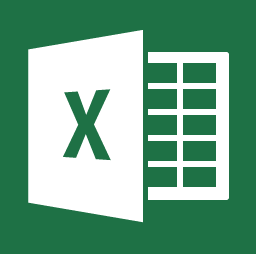












 Special Offers
Special Offers
 GET OUR BEST DEALS!
GET OUR BEST DEALS!